I have been having a problem leaving comments on some of my favorite blogs for several months now. I was getting around the problem by going to my sign-in page and unchecking the little box next to "stay signed in". This was time consuming and annoying, but it worked right up until a week or so ago when I started getting a new error message that read "cookie value is null for form restoration". I had absolutely no idea what that meant!
Luckily for me, my computer guru was here over the weekend. That would be Megan. You all probably know that I am not very tech savy and this blog would not exist without Megan. I showed her my problem and a few minutes later it was resolved!
I asked Megan to write down the steps to solving the problem, so here you go ...
Open internet explorer
Go to tools menu
Internet options
Privacy tab
Sites button
Type in www.blogger.com and www.blogspot.com
Click allow
Click ok
Click apply
So there you have it. Thank you Megan! You are the best!!!
If you have any questions, just let me know. I'll pass them along to Megan!
And Happy 2nd Wedding Anniversary to Megan & Liam!
I'm linking to...
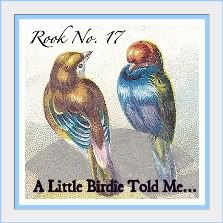

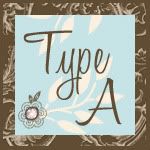





17 comments:
I'm so going to try this...I've been having the same problem. I uploaded google chrome and that also works. Thanks so much for the info.
Blessings,
Linda
Wow, what a weekend! A computer/software fix and an anniversary all in one weekend! Fortunately for me, my husband is a computer "geek" for a living and I just defer to him whenever something doesn't work ;) Although there is one drawback, there is the "cobbler's children's shoes thing" that happens occasionally ...
~Chris
I have been having the same problem, can't wait to try this.
i think megan is a genius! :) i am no good with this stuff.
so glad you shared the tip and it is so easy!
My son was here so he downloaded Google Chrome and I just tried a comment on a blog that has the dropdown with what account you have and it didn't work, my comment disappears! Fustrated is not the word.LOL I tried to doing what you said and when I go to internet exploer it brings up all these confusing things and none of them have the things on it that you said to do! As you can tell I'm not computer savvy at all either!
thank you so much for the tip! trying it now... :)
I have heard that if you switch to Google chrome instead of Internet Explorer this can solve the commenting issue as well. I use chrome and haven't had the problem.
I haven't had this problem but am always interested in these things. Kudos to your daughter.
thank you!! I actually didn't know I had this problem until this morning - and I remembered you posting this a few days ago & gave it a try. :) Solved.
Who knew I'd get computer tips from a fabulous decor blog?!!
Sharon, Thank you so very much! I have been having problems for a couple of weeks so I am on my way to give this a try.
xo, Sherry
I cannot begin to thank you enough for sharing this. I tried it and it seems to have worked beautifully! I am going to share it with my readers, as well. Have a wonderful weekend!
I was having the annoying cookie message on my blog too. It was so fusterating not being able to leave comments for people. Then a kind blogger referred me to your post. Thank you so so much! Everything seems to be working properly now and I've put a link for this post on my blog. Thank you again!!!
Thanks so much -- I had to download firefox just bc I got so tired of all the problems in explorer. Hopefully this solved it!!!
I've been having trouble posting comments when they are embedded on the post. Thanks for sharing this.
I just come from Candace where I learned out yo fix the problem that has been driving me nuts for months. Now it is fixed; thank so much!
Rita
Thanks for this. I'd been tearing my hair out and finally just starting using Chrome. I've made the changes on IE and am going over now to see if it works!
~Marjorie
Sharon, thank you so much for sharing this perfect fix with my readers at Rook No. 17! I've also shared your post on my Facebook page today.
Jenn
Post a Comment